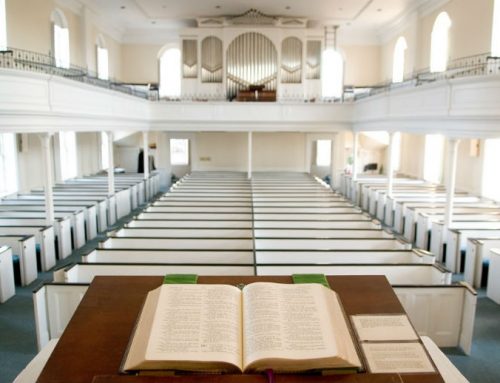We have been so pleased with the early results of our “final push” in the “Our Hope for Years to Come” Capital Campaign! A giving card went out to all members and friends of PCOL in early November. If you would like to make a campaign pledge and/or gift online, here are some instructions for doing so. And if you want to go simple, just email our Capital Campaign Pledge Accountant, Ann Wiley with your pledge.
We have been so pleased with the early results of our “final push” in the “Our Hope for Years to Come” Capital Campaign! A giving card went out to all members and friends of PCOL in early November. If you would like to make a campaign pledge and/or gift online, here are some instructions for doing so. And if you want to go simple, just email our Capital Campaign Pledge Accountant, Ann Wiley with your pledge.
Make a Pledge
To make a pledge to the campaign online:
- first login to your profile in Realm.
- Once you’re on your main profile page, click “Giving” from the menu at the left.
- On your giving page, then click the “+Pledge” button at the upper left
- Use the online form to register your pledge.
- You can also set up Realm to have your gift taken automatically from a credit card or bank account, by clicking the “Save and set-up online gift” button, then follow the menus.
Make a Gift
Making a gift to the campaign now is simple! Just click the button below to go to the online giving page for capital campaign gifts.