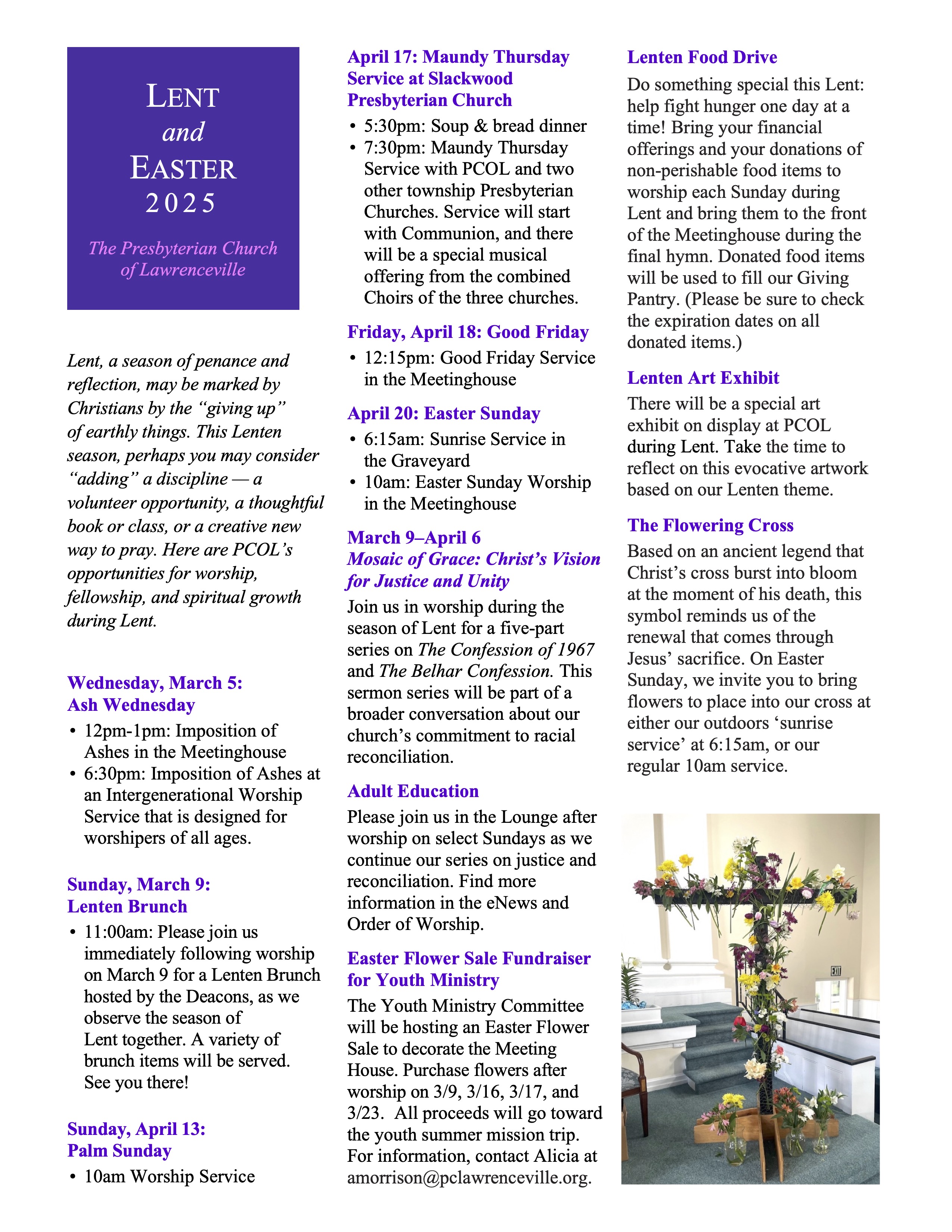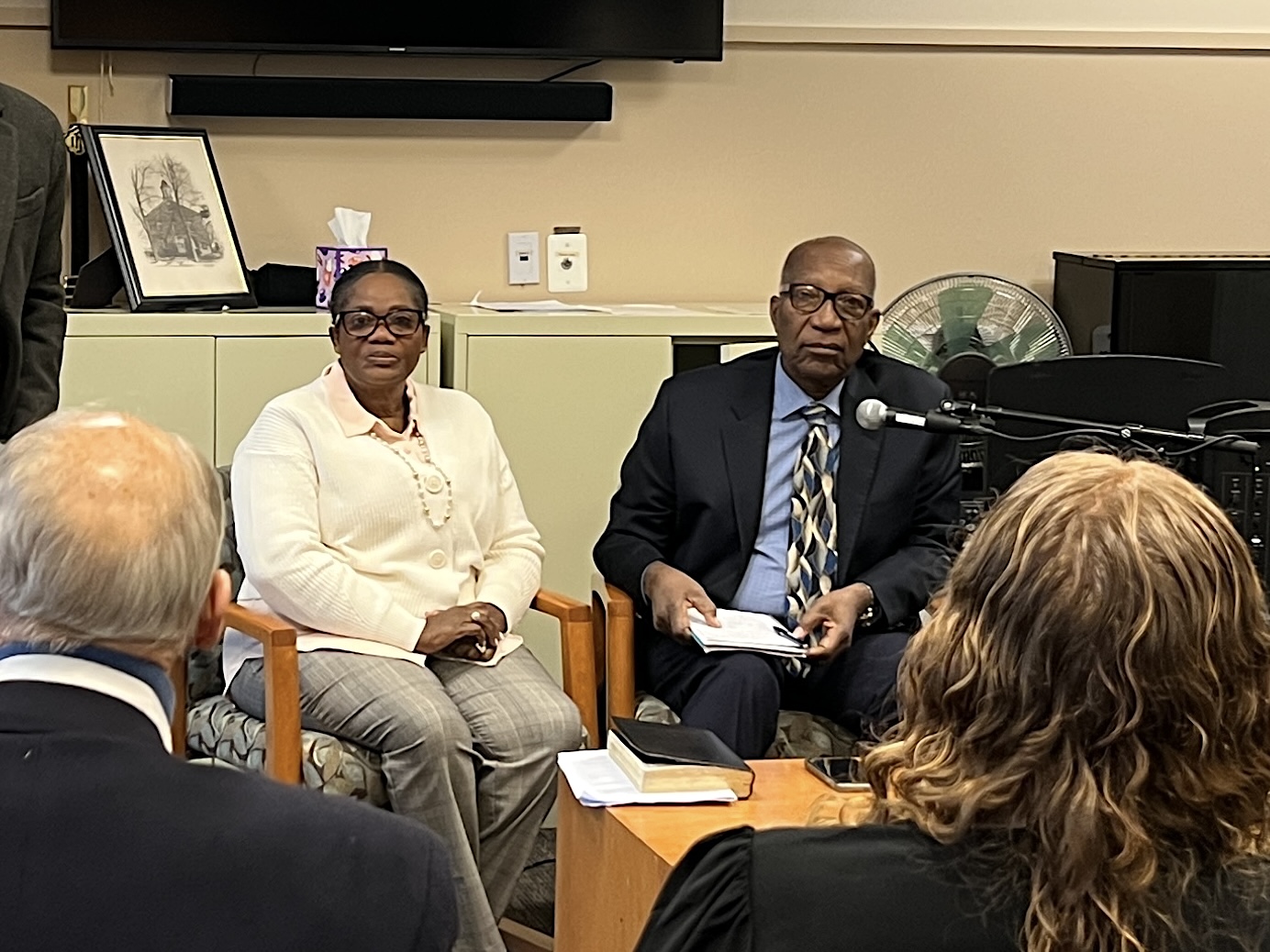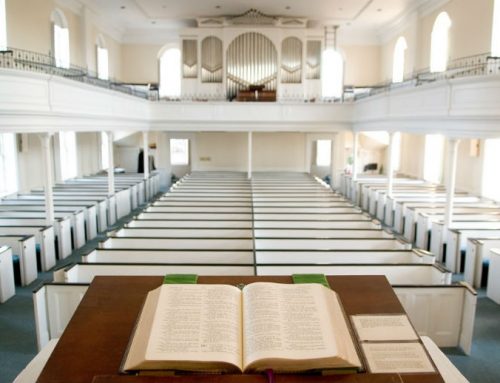1. Let us know you’re participating by signing up for the “Letters of Paul” email list here.
Once you click the link, enter your email address and then click “go.” On the “Stay in Touch” form, enter your name and click the box next to “Letters of Paul.” (If you subscribe to other PCOL email lists, like eNews, you’ll see checks next to them, too–you can leave those alone). You’ll see a little “Security Check” at the bottom, which helps protect against unauthorized changes. Enter the number you see there, and click “Sign Up.” Then return to this page for further instructions. You’ll receive emails from us once a week during the course; if you decide to unsubscribe, you can do that by clicking the same link and un-checking “Letters of Paul” – or there’s an easy unsubscribe link within the email itself. If you’re having any trouble signing up, contact Aaron Sizer with your name and preferred email address.
2. Familiarize yourself with the course page on HarvardX.
This course is a product of Harvard University/Harvard Divinity School in their HarvardX program. This course was taught by Laura Nasrallah, but is currently not in session, meaning that there are no interactions between Prof. Nasrallah and participants. Our study guide follows along with the video content; each day corresponds to one of the blue headings on the “Videos” page (for example, Topic 2: What are the Letters of Paul?). Click that heading to see the list of videos for that topic.
3. Follow along on our website.
We’ve set up discussion pages for each week on our website, and encourage you to post comments or questions about what you’re learning. To visit the page for any given week, access them via the main page for our Paul study, or follow the link at the end of each week’s lesson.
4. (Optional) Sign up with EdX by clicking here.
If you’re interested in a more academic experience, with optional self-directed assignments, you can officially register with Harvard’s online learning partner, a company called EdX. On the course page, click the blue enrollment button, then fill in the requested information. You’ll be asked to provide a name by which you can be identified when you comment using course blogs (you’ll need this whether you intend to use the blogs or not).