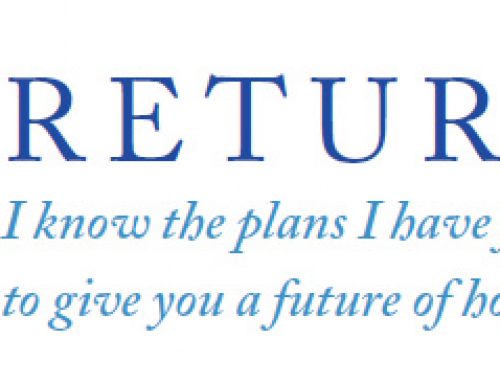Online giving is easy…register your pledge, then set it and forget it!
Registering your pledge–for your annual giving or for the capital campaign–is easy with PCOL’s online database, Realm. Also easy: setting up your giving so your pledge is paid automatically, from a credit card or (cheaper for us) a bank account. In this step-by-step video, find out how. If you have any trouble at all with the process, feel free to email office@pclawrenceville.org. A summary of the instructions also appears below the video window.
Register your pledge, and set up for automatic giving, summary:
1. Log into your Realm account by going to onrealm.org. If you have not yet logged into Realm, and/or have difficulty doing so, email Lorna Ballard, Office Manager at lballard@pclawrenceville.org.
2. Click on the Giving tab on the left sidebar.
3. Click on the +Pledge tab.
4. The giving fund should default to “General/Pledge Fund.” Enter your desired amount and payment frequency; the total for the year will be calculated for you based on the amount you give montly, weekly, etc. Important: be sure the total amount for the year is what you intend.
5. You can also set up Realm to have your gift taken automatically from a credit card or bank account, by clicking the “Save and set-up online gift” button, then follow the menus.
6. If you have any questions, or need someone to coach you through the process, simply email office@pclawrenceville.org.